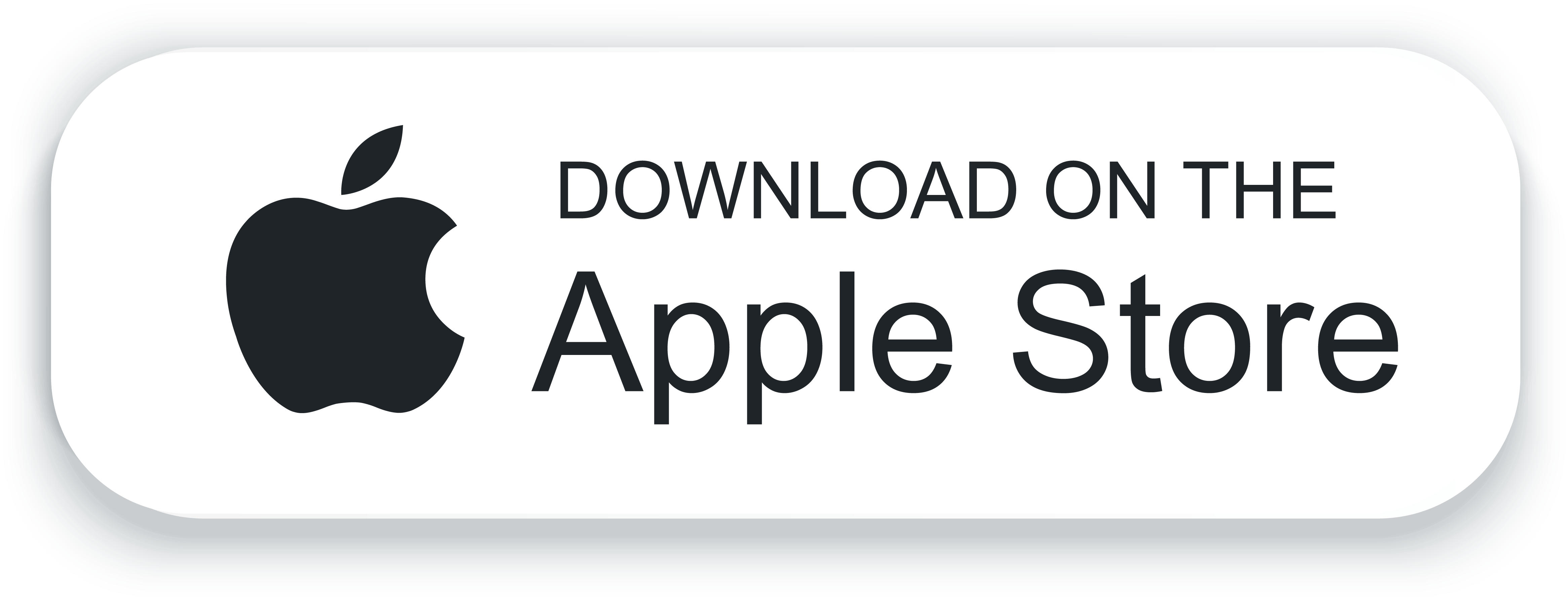Getting Started
-
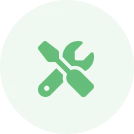
I haven’t been taught about personal finance and don’t know where to start.
Be proud of yourself in taking the first steps!
We have two recommendations:
1. Download Troutwood Basic (from Google Play or App Store) or use the web version. You can create as many financial plans as you like. Play around with it to learn.
2. Visit the Troutwood video library to learn more about personal finances, budgeting, saving, and how to use Troutwood.

You got this! -
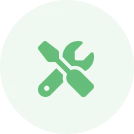
How do I create an account?
Download the Troutwood app or access our web app to sign up. Follow the on-screen instructions to get started with your strategic financial planning journey.
-
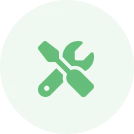
Why do I need to enter my age?
Your age helps us calculate key insights like the cumulative rate of return needed to reach your financial goals and the time frame for achieving them.
Managing Your Account
-

How do I change my password?
1. Tap on the three dots in the top right corner of your dashboard.
2. Tap “Change Password.” -

How do I reset my password?
1. Tap the “Reset password” link in the login flow.
2. Enter the email associated with your account.
3. Follow the instructions in the recovery email to create a new password.
-

How do I delete my account?
1. Tap on the three dots in the top right corner of your dashboard.
2. Tap “Edit Profile.”
3. Tap “Delete my account.”
-

Can I use the app on multiple devices?
Yes, as long as you have created an account. Once you have an account, you can log in with your credentials on any supported device, including iOS, Android, PCs, and tablets.
Linking Accounts
-

Can I link my bank accounts and credit cards to the app?
Yes, you can securely link your accounts using Plaid to automatically track spending and savings. Access to this feature is available with Troutwood PRO, a financial planning software solution offered through sponsoring organizations.
-

Do I have to link my accounts to use the app?
No, you do not need to link your accounts. We do encourage people to link their accounts, but we understand not everyone chooses to do so. You can manually enter your information and use the app in the same way.
-

I can’t find my credit card or investment provider when I go to link it, what should I do?
We use Plaid to provide account information. Unfortunately, Plaid does not have connectivity to all financial providers, most notably Apple Card and Fidelity. If you cannot find your provider, you can manually enter your transactions and balances.
General Questions
-

Does the app provide investment advice?
The app provides tools and insights to assist with financial planning and analysis, empowering you to make informed decisions. However, it does not offer direct investment advice.
-

How is my financial data protected in the app?
We prioritize security by using bank-level encryption to safeguard your information. Your data is accessible only to you and your sponsoring organization, ensuring complete privacy when using Troutwood’s financial planning services.
-

Is there a premium version of the app?
Yes, Troutwood PRO is available through sponsoring organizations. It includes advanced tools like personalized insights, financial modeling software, and real-time data tracking via Plaid.
-

Are there fees associated with using the app?
The app is free to download, but premium features, including advanced financial modeling tools, are accessible through a PRO subscription.
-

I want to use the PRO version; how do I purchase it?
We are so happy you want to go PRO with Troutwood! Right now, the PRO version is only available through a sponsoring organization (such as your employer, union, university, etc.). If you feel like PRO is something your organization could benefit from, let us know and we will reach out.
-

Do you have a family plan?
We have been asked this many times because people care about their loved ones. We continue to build out the features our customers ask for, and family plans are on the list! Expect to see this in 2025.
-

I want to become a sponsor, what do I need to do?
Thank you for making an investment in the financial well-being of others! Please reach out to us at sales@troutwood.com and we can customize a plan that works for you.
-

I found a bug, who do I contact?
Step on it (or capture it and let it outside). Seriously, good job! Please take a screenshot or screen recording and send it to us at support@troutwood.com. We will check it out and let you know what we find.
-

Does Troutwood have any financial education/literacy courses?
Troutwood offers a range of financial literacy tools and resources, but we don’t provide traditional courses. Instead, we focus on practical, easy-to-use tools that help individuals build financial confidence and take action on their financial goals.
For educators looking to bring financial literacy into the classroom, Troutwood provides teacher and student guides with step-by-step instructions on using our tools effectively. These resources include interactive stock market maps, financial planning exercises, and simulation games to engage students in real-world financial concepts. Learn more and access the guides at: troutwood.com/teacher-guides -

How do I start investing with Troutwood?
Troutwood isn’t a brokerage firm. We don’t manage money or sell investments. What we do is provide the tools and guidance to help you take that important first step—setting up your own investment account with a provider you choose.
-

What other products does Troutwood offer?
In addition to the Troutwood App, we offer a range of financial planning and educational tools, including:
- Finulator: A financial simulation game to practice budgeting and investing.
- Map of the Markets: A visual representation of the stock market to help users better understand market trends.
- Buy Sell Hold: An interactive game that teaches investing fundamentals.
- The Missing Semester: A book series covering key personal finance concepts.
- Troutwood PRO: Advanced financial planning tools with account integration, goal tracking, and AI-driven insights.
Key Terms
-

What is a financial plan?
A financial plan shows where you are today, where you want to go, and how to get there. With Troutwood, you’ll have a plan that’s easy to understand and built just for you.
-

What are the differences between saving and investing?
Saving is setting money aside for what you’ll need soon—a safety net for life’s surprises. Investing, on the other hand, is putting money to work for your future. Both are crucial components of financial and investment planning and knowing when to do each can make all the difference.
-

What is a financial projection?
A financial projection lets you see into future. It’s an estimate of where your money could take you if you stick to your plan. Troutwood’s tools for strategic financial planning help you see the possibilities, whether it’s paying off debt, buying a home, or retiring on your terms.
-

What is budgeting?
Budgeting isn’t about cutting out coffee or fun. It’s about being intentional with your money so you’re in control, not the other way around. Troutwood combines gamification and budgeting to make managing money simple and fun with tools like Buy Sell Hold and Finulator.
-

What is cash flow?
Cash flow is input vs output-- money earned vs spent. A positive cash flow means you’re living within your means and building wealth, one paycheck at a time.
-

What is a balance sheet?
A personal balance sheet summarizes your assets (what you own) and liabilities (what you owe) at a specific moment, giving a clear picture of your financial health.
-

What is a rate of return?
Rate of return measures how much your investments are growing—or not. It’s the key to understanding if your money is working as hard as you are.
-

What is an opportunity cost?
Every financial decision has a trade-off. Understanding how to measure opportunity cost helps you make informed choices, such as whether to spend now or invest your money for tomorrow.
Contact Us
Still have questions? Ask Finn or reach out to us at support@troutwood.com.