Managing your finances just got easier! We’re excited to introduce the Balance Sheet, a powerful new way to track your net worth, assets, and liabilities—all in one place. Whether you're saving, investing, or paying off debt, this tool helps you stay on top of your financial health with clear visuals and real-time insights.
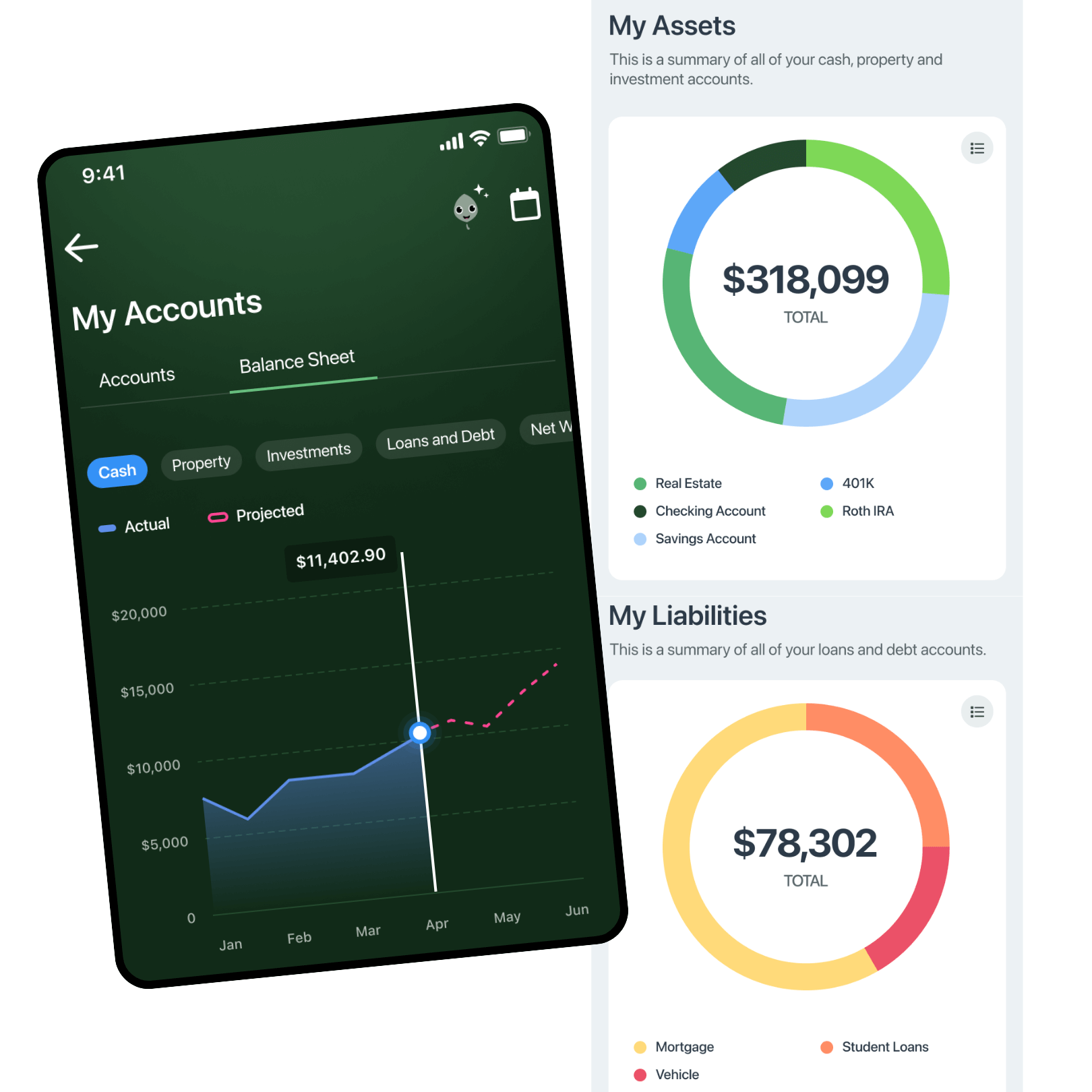
Why We Built This
Understanding your financial standing shouldn't be complicated. Many people struggle to make sense where their money is, how their wealth is growing, and what they owe across different accounts. The new Balance Sheet provides a streamlined, intuitive way to track everything at a glance, so you can make informed financial decisions with confidence.
📊 Net Worth & Account Projections – Get a real-time and future look at your financial health with a dynamic balance graph..
🟢 Color-Coded Asset & Liability Charts – Easily see where your wealth is allocated across cash, property, investments, and debts.
📅 Customizable Date Ranges – Analyze past trends or forecast future balances using Quick Select or custom date options.
🚀 Enhanced User Experience – A redesigned color scheme and layout make navigation more intuitive than ever.
Change Log
New:
- Balance Sheet feature added under the Accounts section
- Interactive Net Worth & Projection Graph
- Color-coded charts for assets and liabilities
- Account-type tabs for savings and debt goals
Improved:
- Date selection tool with Quick Select options
How to Use the Balance Sheet
1️⃣ Navigate to the Balance Sheet – Go to the Accounts section and tap the Balance Sheet tab.
2️⃣ View Your Net Worth – Instantly see your assets vs. liabilities at a glance.
3️⃣ Analyze Account Projections – Track actual vs. projected balances over time.
4️⃣ Customize Your View– Select a custom timeframe to explore trends.
5️⃣ Identify Linked Accounts – See which accounts are tied to specific goals like saving or debt payoff.